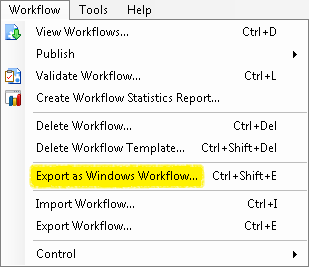You can export workflow and business process definitions as C# Source Code files (.cs). The export process is the same for both workflows and business processes.
There are two primary reasons to export a workflow or business process as a C# Source Code file:
- To use a C# Source Code file with Microsoft's Windows Workflow Foundation.
- If you contact a technical support professional, you may be asked to provide a C# Source Code file for troubleshooting purposes.
To learn about exporting workflow or business process definitions as a XML-based Workflow Import File (.wfi), see Exporting Workflow Definitions.
To export as a C# Source Code file
- Open the workflow you want to export in the Designer Pane.
- Select Export as Windows Workflow under
 Workflow in the main menu. Alternatively, use the keyboard shortcut CTRL+SHIFT+E.
Workflow in the main menu. Alternatively, use the keyboard shortcut CTRL+SHIFT+E. - In the Select Export Location dialog box, name the C# Source Code file.
- Browse to and select the location where you want to save the file.
- Click Save.